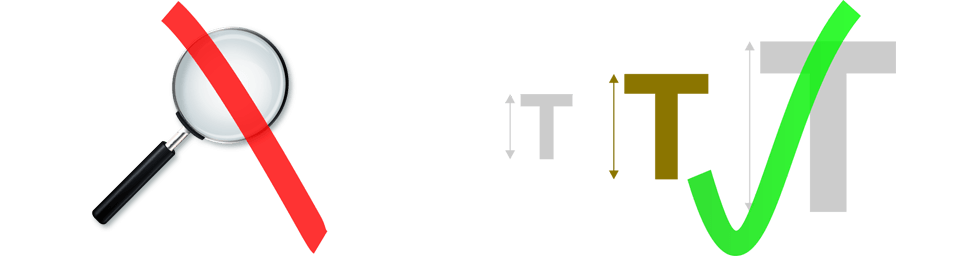
When absorbing information on a website is primarily meant to be through the words, they should be clearly visible. One of the components for that is the size of the type.
Although visitors on your website have the ability to change the type size*, you should not rely on that. The majority of visitors will not change the inappropriate type size.
Too many times, they forget about this ability, as they are more focused on the content, navigation and layout of the website.
This applies especially to those that come to the website for the first time, as content and website layout are much bigger priorities for them.
Also, note that in 2014, some people were still not aware they can change the zoom in their web browser*.
Make sure your visitors don’t have to change the size. Let the type sizes be appropriate for the majority of visitors by default.
* The options that visitors have to change the size of the type are the following:
To receive a full consultation and an in-depth inspection of your website, application, or publication, contact Percaption at info@percaption.com